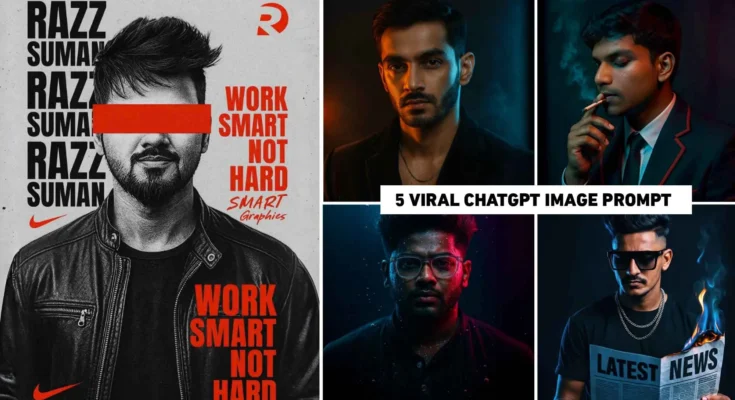How To Create Trending AI Images with the Help of ChatGPT Using Your Own Face
In today’s digital era, AI-generated images have taken social media and creative industries by storm. From hyper-realistic avatars to stylized portraits, AI image creation tools allow individuals to produce stunning visuals with minimal effort. One of the most popular methods is by combining ChatGPT with AI image-generation tools to create trending AI images using your own face. This guide will walk you through everything you need to know to get started — even if you’re a beginner.
Why Create AI Images with Your Own Face?
Before diving into the how-to, let’s first understand why personalized AI images are trending:
-
Social media popularity: People are using AI images for TikTok profile pictures, YouTube thumbnails, Instagram posts, and even memes.
-
Digital identity: Creators want unique, futuristic, or artistic versions of themselves to stand out online.
-
Branding & marketing: Influencers and businesses use AI avatars for promotional content.
-
Entertainment: It’s fun and creative to see yourself in different styles like Pixar, anime, cyberpunk, or fantasy.
Now, let’s explore how you can use ChatGPT alongside other tools to make your own viral AI images.
Step-by-Step Guide to Create AI Images Using Your Face and ChatGPT
Step 1: Choose Your Goal or Style
Before anything, decide what kind of image you want to create. This will help you give ChatGPT a clear prompt later. Examples include:
-
Cyberpunk-themed profile photo
-
Cinematic black-and-white portrait
-
90s retro cartoon version
-
AI-generated movie poster with your face
-
Royal or king-style themed AI photo
-
Hyper-realistic superhero version of yourself
The clearer your idea, the better the result.
Step 2: Take a Clear Photo of Your Face
Make sure the picture of your face meets the following criteria:
-
Good lighting (preferably natural or soft studio lighting)
-
Neutral or expressive face depending on the style
-
Face is clearly visible (avoid filters, sunglasses, or obstructions)
-
Front-facing or slightly angled depending on your goal
This image will serve as the base for the AI transformation.
Step 3: Ask ChatGPT to Generate a Detailed Prompt
Now comes the magic part. You’ll ask ChatGPT to generate a prompt that you can use in an AI image generator like Midjourney, DALL·E, Leonardo.AI, Bing Image Creator, or Google Veo.
Example request to ChatGPT:
“Give me a cinematic prompt for an AI image where I’m wearing a futuristic black suit, standing in a neon-lit city with rain, looking like a hero from a sci-fi movie.”
ChatGPT will return something like:
“A close-up cinematic portrait of a young man in a futuristic black nano-tech suit, standing confidently under a neon-lit skyline at night. Rain drizzles softly as blue and pink neon lights reflect off his face. High-detail, sci-fi atmosphere, ultra-realistic style, 4K resolution, inspired by Blade Runner.”
This prompt is SEO and AI-generator friendly.
Step 4: Choose an AI Image Generator
You can use any image-generation tool that accepts text prompts and allows image-to-image transformation or face upload.
Best Tools for Face-Based AI Generation:
| Tool | Features |
|---|---|
| Midjourney | Text-to-image, high creativity, no direct face upload |
| DALL·E 3 | Deep integration with ChatGPT, allows face-based editing (via ChatGPT) |
| Leonardo AI | Upload reference face, apply prompts, generate consistent avatars |
| Remini AI | Realistic enhancements and AI headshots |
| Fotor / Lensa | Great for filters, styles, avatars, and commercial use |
Choose a tool that supports image input and detailed prompt customization.
Step 5: Upload Your Face & Input the Prompt
Upload your clear face image and paste the prompt you received from ChatGPT into the AI tool.
Some tools like Leonardo AI let you train a custom model using multiple face angles for better consistency, especially for content creators.
Make sure your input settings are optimized:
-
High resolution output
-
Art style preference (realistic, anime, cartoon, cyberpunk)
-
Consistent lighting and pose if generating a series of images
Step 6: Generate & Refine
After generation, review the images. If they’re not perfect:
-
Ask ChatGPT to refine or rewrite the prompt
-
Adjust the style, lighting, or emotion
-
Try different image angles or higher-quality selfies
You can say:
“ChatGPT, make this prompt more cinematic and realistic with moody lighting and deeper shadows.”
Then regenerate until you get the best version.
Step 7: Edit & Optimize for Social Media
You can enhance the final AI image further:
-
Use tools like Canva, Photoshop, or Snapseed to add filters, text, or logos
-
Crop and resize the image for specific platforms (e.g., TikTok PFP: 200x200px)
-
Add branding or watermarks if used for commercial or content creation
This step ensures your AI image not only looks great but performs well on social media.
Step 8: Post, Trend, and Engage
Once you’ve created the image, post it strategically:
-
Use trending hashtags like #AIAvatar, #AIArt, #Midjourney, #ChatGPT, #AestheticAI
-
Share a before and after reel
-
Use it in profile pictures, thumbnails, or viral memes
You’ll likely notice increased engagement and comments like “How did you do this?”
That’s your opportunity to go viral and even turn it into a content idea or tutorial!
Bonus Tip: Use ChatGPT for Video AI Prompts Too
If you want to go beyond images, ask ChatGPT for video prompts for tools like Runway ML or Google Veo. You can create AI videos using your own face and voice, creating short films, intros, or even animated stories.
Final Thoughts
Creating trending AI images using your own face is no longer a complex or expensive task. With ChatGPT, you have a powerful assistant to generate artistic prompts, and with AI image tools, you can bring those prompts to life. Whether you’re a social media creator, a business, or just someone who wants to stand out — this is the future of personalized content.
Key Takeaways:
-
Use a clear photo of your face with good lighting
-
ChatGPT helps generate professional prompts for any image style
-
Combine tools like Midjourney, DALL·E, or Leonardo AI for best results
-
Edit and optimize for platforms like TikTok, YouTube, or Instagram
-
Stay creative and post consistently for maximum reach
Now, it’s your turn to try it out. Upload your photo, describe your vision to ChatGPT, and watch the AI magic happen!